Markup for Hotels
This page provides background information on the use of schema.org for marking up hotels and other forms of accommodations. For feature requests, please use the Github repository.
See also: acknowledgements
Overview
When modeling hotel-related information in Web content with schema.org, there are three core objects:
- A lodging business, e.g. a hotel, hostel, resort, or a camping site): essentially the place and local business that houses the actual units of the establishment (e.g. hotel rooms). The lodging business can encompass multiple buildings but is in most cases a coherent place.
- An accommodation, i.e. the actually relevant units of the establishment (e.g. hotel rooms, suites, apartments, meeting rooms, camping pitches, etc.). These are the actual objects that are offered for rental.
- An offer to let a hotel room (or other forms of accommodations) for a particular amount of money and for a given type of usage (e.g. occupancy), typically further constrained by advance booking requirements and other terms and conditions.
In schema.org, an offer for a hotel room is using the same patterns as an offer for any other type of product or service, e.g. a TV set or a welding service. However, a hotel room is not a subclass of Product or Service. To enable an offer to be described, use is made of the Multi-Typed Entity (MTE) feature of Schema.org.
When defining an instance of an Accommodation, that is offered by a LodgingBusiness, it is described as being both the appropriate Type for the accommodation and a Product. Thus for example a Hotel will make an Offer, or offers, for a HotelRoom, that is also identified as a Product. Prices and terms and conditions are thus not properties of the hotel or hotel room, but of the offer for a certain room or room category.
The markup for MTE's is very simple:- Microdata:
<div itemscope itemtype="https://schema.org/HotelRoom https://schema.org/Product">
- RDFa:
<div vocab="https://schema.org/" typeof="HotelRoom Product">
- JSON-LD:
"@context": "https://schema.org/", "@type": ["HotelRoom","Product"],
In the case of rental accommodations, it is important to attach the businessFunction property with the value LeaseOut to the offer, unless you want to sell the property. This allows reusing and extending the same types for dwellings for real estate offers in schema.org.
Basic Model
The diagram shown below illustrates the basic pattern for describing hotel room offers and offers for other forms of accommodations.
All accommodation Types are subclasses of https://schema.org/Place. To use them as the subject of an offer, you should use the MTE technique of assigining your instances to be both an Accommodation subclass and a Product. All types of lodging businesses are subclasses of https://schema.org/LocalBusiness which itself is a subclass of https://schema.org/Place and https://schema.org/Organization.
The relationship between an accommodation and the local business it belongs to is represented via the containedInPlace (from hotel room to hotel) or containsPlace (from hotel to hotel room) properties. The relationship between the offer and the room included in the offer can be represented via either the offers property (from the room product to the offer) or via itemsOffered (from the offer to the room).
The relationship between the lodging business and its offers for rooms is represented via the makesOffer property (from the hotel to the offer) or via the offeredBy property (from the offer to the hotel).
When the offer includes more than just the bare room (e.g. meals) or multiple nights we use the includesObject property and one or more TypeAndQuantityNode nodes.
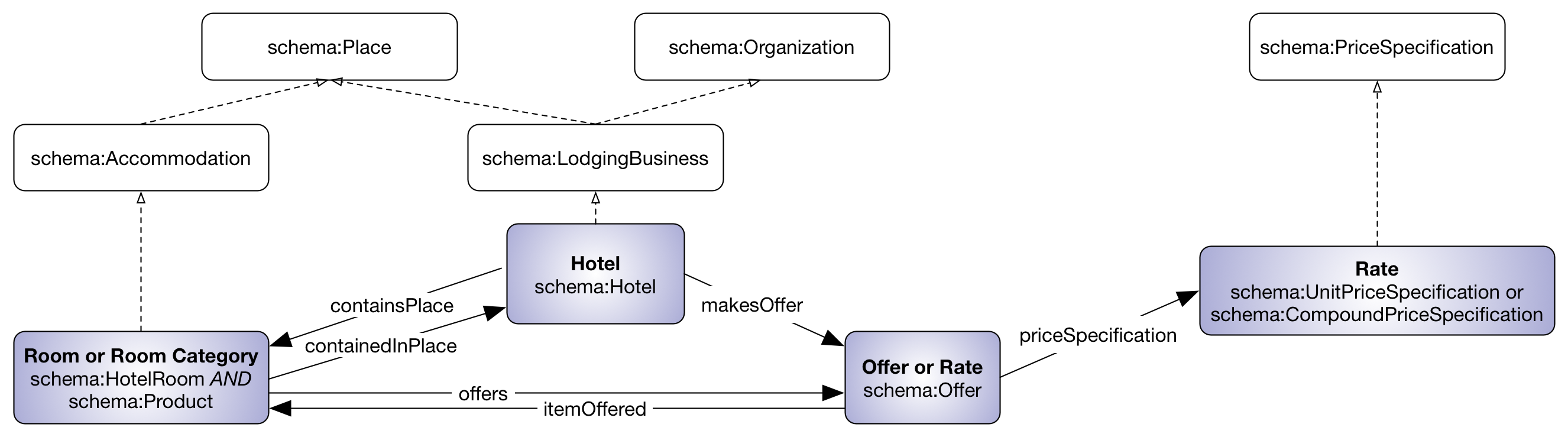
Types of Lodging Businesses
Currently, there are explicit types for the following kinds of lodging businesses:
This list might be extended in the future. For other forms, the generic type LodgingBusiness can be used. The property additionalType allows using external identifiers for indicating the exact type in such cases.
Types of Accommodations
For kinds of accommodations, the following types more specific types are available:
This list might be extended in the future. For other forms, the generic type Accommodation can be used. The property additionalType allows using external identifiers for indicating the exact type in such cases.
Minimal Example
In the most basic form, we can just model the hotel with basic information like photos and star rating and a price range, but without individual room rates and availability information:
<div itemscope itemtype="https://schema.org/Hotel">
<h1><span itemprop="name">ACME Hotel Innsbruck</span></h1>
<span itemprop="description">A beautifully located business hotel right in the
heart of the alps. Watch the sun rise over the scenic Inn valley while
enjoying your morning coffee.</span>
<div itemprop="address" itemscope itemtype="https://schema.org/PostalAddress">
<span itemprop="streetAddress">Technikerstrasse 21</span>
<span itemprop="postalCode">6020</span>
<span itemprop="addressLocality">Innsbruck</span>
<span itemprop="addressRegion">Tyrol</span>,
<span itemprop="addressCountry">Austria</span>
</div>
Phone: <span itemprop="telephone">+43 512 8000-0</span>
<img itemprop="photo" src="../media/hotel_front.png" alt="Front view of the hotel" />
Star rating: <span itemprop="starRating" itemscope itemtype="https://schema.org/Rating">
<meta itemprop="ratingValue" content="4">****
</span>
Room rates: <span itemprop="priceRange">$100 - $240</span>
</div>
See the page for https://schema.org/Hotel for a complete list of additional properties for describing the hotel. Popular properties are also explained in more detail below.
Note: In the following, we focus on hotel-related examples, but the basic patterns for other types of lodging businesses are the same. Simply use the more specific types (e.g. Campground or MeetingRoom).
Information about the Hotel
If your Web site provides more detailed information about your hotel, you can use many additional properties for marking them up with schema.org. Below, we highlight a few prominent properties.
Geo Position
<div itemscope itemtype="https://schema.org/Hotel">
<h1><span itemprop="name">ACME Hotel Innsbruck</span></h1>
<span itemprop="description">A beautifully located business hotel right in the
heart of the alps. Watch the sun rise over the scenic Inn valley while
enjoying your morning coffee.</span>
<div itemprop="address" itemscope itemtype="https://schema.org/PostalAddress">
<span itemprop="streetAddress">Technikerstrasse 21</span>
<span itemprop="postalCode">6020</span>
<span itemprop="addressLocality">Innsbruck</span>
<span itemprop="addressRegion">Tyrol</span>,
<span itemprop="addressCountry">Austria</span>
</div>
<div itemprop="geo" itemscope itemtype="https://schema.org/GeoCoordinates">
<meta itemprop="latitude" content="47.2649990" />
<meta itemprop="longitude" content="11.3428720" />
</div>
</div>
Telephone and Fax
<div itemscope itemtype="https://schema.org/Hotel"> <h1><span itemprop="name">ACME Hotel Innsbruck</span></h1> <span itemprop="description">A beautifully located business hotel right in the heart of the alps. Watch the sun rise over the scenic Inn valley while enjoying your morning coffee.</span> Phone: <span itemprop="telephone">+43 512 8000-0</span> Fax: <span itemprop="faxNumber">+43 512 8000-99</span> </div>
Star Rating
Star ratings are popular indicators for the quality of an accommodation. In many countries, they are awarded by dedicated public or private bodies and are based on well-defined criteria that often also specify minimal amenities for a certain star rating.
Simple
You can simply mark-up the star rating as a numerical value.
Example: 4-star hotel
<div itemscope itemtype="https://schema.org/Hotel">
<h1><span itemprop="name">ACME Hotel Innsbruck</span></h1>
<span itemprop="description">A beautifully located business hotel right in the
heart of the alps. Watch the sun rise over the scenic Inn valley while
enjoying your morning coffee.</span>
Star rating: <span itemprop="starRating" itemscope itemtype="https://schema.org/Rating">
<meta itemprop="ratingValue" content="4">****
</span>
Room rates: <span itemprop="priceRange">$100 - $240</span>
</div>
Advanced: Type of Star Rating
If available, it makes sense to specify the origin of the star rating, e.g. the name of the awarding institution. In this case, use a rating and its author property for indicating the party making the rating assessment (e.g. HOTREC, DEHOGA, WHR, or Hotelstars).
Example: 4-star hotel rated by the DEHOGA
<div itemscope itemtype="https://schema.org/Hotel">
<h1><span itemprop="name">ACME Hotel Innsbruck</span></h1>
<span itemprop="description">A beautifully located business hotel right in the
heart of the alps. Watch the sun rise over the scenic Inn valley while
enjoying your morning coffee.</span>
Star rating: <span itemprop="starRating" itemscope itemtype="https://schema.org/Rating">
<span itemprop="author" itemscope itemtype="https://schema.org/Organization">
<span itemprop="name">DEHOGA</span>
</span>
<meta itemprop="ratingValue" content="4">****
</span>
Room rates: <span itemprop="priceRange">$100 - $240</span>
</div>
Photos and Logo
<div itemscope itemtype="https://schema.org/Hotel"> <h1><span itemprop="name">ACME Hotel Innsbruck</span></h1> <img itemprop="logo" src="../media/logo.png" alt="hotel logo" /> <span itemprop="description">A beautifully located business hotel right in the heart of the alps. Watch the sun rise over the scenic Inn valley while enjoying your morning coffee.</span> <img itemprop="photo" src="../media/hotel_front.png" alt="Front view of the hotel" /> </div>
Map
<div itemscope itemtype="https://schema.org/Hotel"> <h1><span itemprop="name">ACME Hotel Innsbruck</span></h1> <span itemprop="description">A beautifully located business hotel right in the heart of the alps. Watch the sun rise over the scenic Inn valley while enjoying your morning coffee.</span> <a itemprop="hasMap" href="https://www.google.com/maps?ie=UTF8&hq&ll=47.1234,11.1234&z=13"> Click here for a map.</a> </div>
Opening Hours (Reception)
You can use the openingHours or openingHoursSpecification properties to indicate the opening hours of the reception of the hotel.
<div itemscope itemtype="https://schema.org/Hotel"> <h1><span itemprop="name">ACME Hotel Innsbruck</span></h1> <span itemprop="description">A beautifully located business hotel right in the heart of the alps. Watch the sun rise over the scenic Inn valley while enjoying your morning coffee.</span> Reception opening hours: <meta itemprop="openingHours" content="Mo-Fr 07:00-23:00">Mon-Fri 07.00-23.00 <meta itemprop="openingHours" content="Sa 08:00-23:00">Saturdays 08.00-23.00 <meta itemprop="openingHours" content="Sun 08:00-12:00">Sundays 08.00-12.00 </div>
Reviews and Ratings
You can attach individual (customer) reviews and aggregate ratings using review / Review and aggregate ratings using aggregateRating / AggregateRating.
Note: Official hotel star ratings are not reviews but should use the starRating property.
Number of Rooms
Example: A hotel with 60 bedrooms
<div itemscope itemtype="https://schema.org/Hotel"> <h1><span itemprop="name">ACME Hotel Innsbruck</span></h1> <span itemprop="description">A beautifully located business hotel right in the heart of the alps. Watch the sun rise over the scenic Inn valley while enjoying your morning coffee.</span> <span itemprop="numberOfRooms">60</span> rooms. </div>
Example: A hotel with 45 double rooms and 15 single rooms
<div itemscope itemtype="https://schema.org/Hotel">
<h1><span itemprop="name">ACME Hotel Innsbruck</span></h1>
<span itemprop="description">A beautifully located business hotel right in the
heart of the alps. Watch the sun rise over the scenic Inn valley while
enjoying your morning coffee.</span>
<span itemprop="numberOfRooms" itemscope itemtype="https://schema.org/QuantitativeValue">
<span itemprop="value">45</span>
<span itemprop="unitText">double rooms</span>
</span>
<span itemprop="numberOfRooms" itemscope itemtype="https://schema.org/QuantitativeValue">
<span itemprop="value">15</span>
<span itemprop="unitText">single rooms</span>
</span>
</div>
Renovation and Date of Establishment
For the date of establishment, use foundingDate. For information about renovation activities, use additionalProperty and put the year into its value property and details into its description.
<div itemscope itemtype="https://schema.org/Hotel">
<h1><span itemprop="name">ACME Hotel Innsbruck</span></h1>
<span itemprop="description">A beautifully located business hotel right in the
heart of the alps. Watch the sun rise over the scenic Inn valley while
enjoying your morning coffee.</span>
Founded: <span itemprop="foundingDate">1985</span>
Last Renovation: <span itemprop="additionalProperty"
itemscope itemtype="https://schema.org/PropertyValue">
<meta itemprop="name" content="renovation">
<span itemprop="value">2001</span>
<span itemprop="description">The three-month project involved a complete update
of all guestrooms, guest bathrooms and public spaces, including a redesign of
the hotel's restaurant.</span>
</span>
</div>
Membership in Organizations
Use memberOf to link to noteworthy organizations.
<div itemscope itemtype="https://schema.org/Hotel">
<h1><span itemprop="name">ACME Hotel Innsbruck</span></h1>
<span itemprop="description">A beautifully located business hotel right in the
heart of the alps. Watch the sun rise over the scenic Inn valley while
enjoying your morning coffee.</span>
Member of the <span itemprop="memberOf" itemscope itemtype="https://schema.org/Organization">
<span itemprop="name">Austrian Tourist Partner Association</span>.
</span>
</div>
Hotels Chains
Use parentOrganization to link a chain hotel to the operating company.
<div itemscope itemtype="https://schema.org/Hotel">
<h1><span itemprop="name">ACME Hotel Innsbruck</span></h1>
<span itemprop="description">A beautifully located business hotel right in the
heart of the alps. Watch the sun rise over the scenic Inn valley while
enjoying your morning coffee.</span>
An <span itemprop="parentOrganization" itemscope itemtype="https://schema.org/Organization">
<span itemprop="name">ACME Hotel</span>.
</span>
</div>
Hotel Features and Services
Sauna and Gym
<div itemscope itemtype="https://schema.org/Hotel">
<h1><span itemprop="name">ACME Hotel Innsbruck</span></h1>
<span itemprop="description">A beautifully located business hotel right in the
heart of the alps. Watch the sun rise over the scenic Inn valley while
enjoying your morning coffee.</span>
Hotel Features:
<ul>
<li itemprop="amenityFeature" itemscope itemtype="https://schema.org/LocationFeatureSpecification">
<span itemprop="name">Sauna</span>
<meta itemprop="value" content="True">
</li>
<li itemprop="amenityFeature" itemscope itemtype="https://schema.org/LocationFeatureSpecification">
<span itemprop="name">Gym</span>
<meta itemprop="value" content="True">
</li>
</ul>
</div>
Sauna with Opening Hours
<div itemscope itemtype="https://schema.org/Hotel">
<h1><span itemprop="name">ACME Hotel Innsbruck</span></h1>
<span itemprop="description">A beautifully located business hotel right in the
heart of the alps. Watch the sun rise over the scenic Inn valley while
enjoying your morning coffee.</span>
Hotel Features:
<ul>
<li itemprop="amenityFeature" itemscope itemtype="https://schema.org/LocationFeatureSpecification">
<span itemprop="name">Sauna</span>
<meta itemprop="value" content="True">
<div itemprop="hoursAvailable" itemtype="https://schema.org/OpeningHoursSpecification">
<link itemprop="dayOfWeek" href="http://purl.org/goodrelations/v1#Thursday" />(Open Thursdays
<time itemprop="opens" content="16:00:00"> 4:00 PM</time> -
<time itemprop="closes" content="21:00:00"> 9:00 PM</time>)
</div>
</li>
</ul>
</div>
Check-in and Check-out Times
<div itemscope itemtype="https://schema.org/Hotel"> <h1><span itemprop="name">ACME Hotel Innsbruck</span></h1> <img itemprop="logo" src="../media/logo.png" alt="hotel logo" /> <span itemprop="description">A beautifully located business hotel right in the heart of the alps. Watch the sun rise over the scenic Inn valley while enjoying your morning coffee.</span> Check-in: <meta itemprop="checkinTime" content="14:00:00">2:00 PM Check-out: <meta itemprop="checkoutTime" content="11:00:00">11:00 AM </div>
Languages
<div itemscope itemtype="https://schema.org/Hotel">
<h1><span itemprop="name">ACME Hotel Innsbruck</span></h1>
<span itemprop="description">A beautifully located business hotel right in the
heart of the alps. Watch the sun rise over the scenic Inn valley while
enjoying your morning coffee.</span>
We speak:
<ul>
<li itemprop="availableLanguage" itemscope itemtype="https://schema.org/Language">
<span itemprop="name">English</span>
</li>
<li itemprop="availableLanguage" itemscope itemtype="https://schema.org/Language">
<span itemprop="name">German</span>
</li>
</ul>
</div>
Information about Rooms
Some hotels just indicate basic information about the number and type of available room categories. In the simplest form, one can use the numberOfRooms property with the type of room in the unitText property of a QuantitativeValue, like so:
<div itemscope itemtype="https://schema.org/Hotel">
<h1><span itemprop="name">ACME Hotel Innsbruck</span></h1>
<img itemprop="logo" src="../media/logo.png" alt="hotel logo" />
<span itemprop="description">A beautifully located business hotel right in the
heart of the alps. Watch the sun rise over the scenic Inn valley while
enjoying your morning coffee.</span>
<span itemprop="numberOfRooms" itemscope itemtype="https://schema.org/QuantitativeValue">
<span itemprop="value">45</span>
<span itemprop="unitText">double rooms</span>
</span>
<span itemprop="numberOfRooms" itemscope itemtype="https://schema.org/QuantitativeValue">
<span itemprop="value">15</span>
<span itemprop="unitText">single rooms</span>
</span>
</div>
In many cases, however, hotel Web sites contain additional information like images and textual descriptions about room categories (like "Hollywood Twin Room") or even individual rooms (in particular in the case of small, family-owned hotels). Schema.org provides support for describing rooms and linking them to the hotel. This is also needed if you want to describe actual room offers (see below).
Basic Pattern: Description and Picture
You can link the hotel to its rooms (or suites or guest apartments) via the containsPlace property or a room to the hotel it belongs to via the inverse containedInPlace.
<div itemscope itemtype="https://schema.org/Hotel">
<h1><span itemprop="name">ACME Hotel Innsbruck</span></h1>
<span itemprop="description">A beautifully located business hotel right in the
heart of the alps. Watch the sun rise over the scenic Inn valley while
enjoying your morning coffee.</span>
Room types:
<ul>
<li itemprop="containsPlace" itemscope itemtype="https://schema.org/HotelRoom">
<span itemprop="name">Double Room</span>
<span itemprop="description">Our double rooms are spacious and comfortable.</span>
<img href="../images/double_room.png" />
</li>
<li itemprop="containsPlace" itemscope itemtype="https://schema.org/HotelRoom">
<span itemprop="name">Single Room</span>
<span itemprop="description">Our single rooms are cosy and comfortable.</span>
<img href="../images/single_room.png" />
</li>
</ul>
</div>
Beds and Occupancy
You can add more details to the hotel room entities, like the type and number of beds and the occupancy. The occupancy can be a single value (using value) or a range (using minValue and minValue).
<div itemscope itemtype="https://schema.org/Hotel">
<h1><span itemprop="name">ACME Hotel Innsbruck</span></h1>
<span itemprop="description">A beautifully located business hotel right in the
heart of the alps. Watch the sun rise over the scenic Inn valley while
enjoying your morning coffee.</span>
Room types:
<ul>
<li itemprop="containsPlace" itemscope itemtype="https://schema.org/HotelRoom">
<span itemprop="name">Double Room</span>
<span itemprop="description">Our double rooms are spacious and comfortable.</span>
Bed type: <span itemprop="bed">Olympic Queen bed</span>
Occupancy: <span itemprop="occupancy" itemscope itemtype="https://schema.org/QuantitativeValue">
Up to <span itemprop="maxValue">2</span>
<meta itemprop="unitCode" content="IE">people
</span>
</li>
</ul>
</div>
Features and Services
Room features, like "mini-bar", "wifi" or "air conditioning" can be expressed using the amenityFeature property and an LocationFeatureSpecification entity, which is a special form of a property-value. The amenityFeature property does not make a statement on whether the room feature is free or for an additional charge.
Room Features
Example: The rooms have a mini-bar and wifi. Charges may or may not apply for those.
<div itemscope itemtype="https://schema.org/HotelRoom">
<span itemprop="name">Double Room</span>
<span itemprop="description">Our double rooms are spacious and comfortable.</span>
Room Features:
<ul>
<li itemprop="amenityFeature" itemscope itemtype="https://schema.org/LocationFeatureSpecification">
<span itemprop="name">Mini-bar</span>
<meta itemprop="value" content="True">
</li>
<li itemprop="amenityFeature" itemscope itemtype="https://schema.org/LocationFeatureSpecification">
<span itemprop="name">Wifi</span>
<meta itemprop="value" content="True">
</li>
</ul>
</div>
Note: For modeling the fees of optional room features, you can link the offer for the room to an offer for the feature or service via the addOn property.
Offers and Pricing
A key principle in schema.org is that things do not have prices, but that offers to grant you some rights on the things do have instead. Thus, all commercial aspects of a hotel offer belong to the offer type in schema.org. In the following, we show the use of relevant schema.org elements. Note the use of MTEs, asignining the accommodation instance to also be a https://schema.org/Product.
Basic Pattern
Example: Single room for $ 99 per night
<div itemscope itemtype="https://schema.org/HotelRoom https://schema.org/Product">
<span itemprop="name">Single Room</span>
<span itemprop="description">Our single rooms are cosy and comfortable.</span>
Rate: <span itemprop="offers" itemscope itemtype="https://schema.org/Offer">
<link itemprop="businessFunction" href="http://purl.org/goodrelations/v1#LeaseOut" />
<span itemprop="priceSpecification" itemscope itemtype="https://schema.org/UnitPriceSpecification">
<meta itemprop="price" content="99.00">$99.00
<meta itemprop="priceCurrency" content="USD">
<meta itemprop="unitCode" content="DAY">per night
</span>
</span>
</div>
Price per Room vs. Price per Person
You can indicate room prices per room or per person by choosing the appropriate unit code. "IE" is the UN/CEFACT Common Code for persons and "DAY" the code for days / nights. For price information per person you should indicate the occupancy as a single value.
Example: Double room for $ 49 per night per person based on double occupancy
<div itemscope itemtype="https://schema.org/HotelRoom https://schema.org/Product">
<span itemprop="name">Double Room</span>
<span itemprop="description">Our double rooms are spacious and comfortable.</span>
Occupancy: <span itemprop="occupancy" itemscope itemtype="https://schema.org/QuantitativeValue">
<span itemprop="value">2</span>
<meta itemprop="unitCode" content="IE">people
</span>
Rate: <span itemprop="offers" itemscope itemtype="https://schema.org/Offer">
<link itemprop="businessFunction" href="http://purl.org/goodrelations/v1#LeaseOut" />
<span itemprop="priceSpecification" itemscope itemtype="https://schema.org/UnitPriceSpecification">
<meta itemprop="price" content="49.00">$49.00
<meta itemprop="priceCurrency" content="USD">
<!-- IE is the UN/CEFACT Code for person -->
<meta itemprop="unitCode" content="IE">per person (based on double occupancy)
</span>
</span>
</div>
Price Ranges
You can use the minPrice and maxPrice properties to indicate price ranges for rooms.
Example: Single rooms cost between $ 99 and $ 179 per night.
<div itemscope itemtype="https://schema.org/HotelRoom https://schema.org/Product">
<span itemprop="name">Single Room</span>
<span itemprop="description">Our single rooms are cosy and comfortable.</span>
Rate: <span itemprop="offers" itemscope itemtype="https://schema.org/Offer">
<link itemprop="businessFunction" href="http://purl.org/goodrelations/v1#LeaseOut" />
<span itemprop="priceSpecification" itemscope itemtype="https://schema.org/UnitPriceSpecification">
<meta itemprop="minPrice" content="99.00">$99.00 -
<meta itemprop="maxPrice" content="179.00">179.00
<meta itemprop="priceCurrency" content="USD">
<meta itemprop="unitCode" content="DAY">per night
</span>
</span>
</div>
Validity of an Offer
You can constrain the validity of a price by time in one of the following ways:
Booking Period
Example: A rate is valid only when the booking is made between October 1 and December 31, 2015.
<div itemscope itemtype="https://schema.org/HotelRoom https://schema.org/Product">
<span itemprop="name">Single Room</span>
<span itemprop="description">Our single rooms are cosy and comfortable.</span>
Rate: <span itemprop="offers" itemscope itemtype="https://schema.org/Offer">
<link itemprop="businessFunction" href="http://purl.org/goodrelations/v1#LeaseOut" />
<span itemprop="priceSpecification" itemscope itemtype="https://schema.org/UnitPriceSpecification">
Price valid if booked between: <meta itemprop="validFrom" content="2015-10-01">October 1 -
<meta itemprop="validThrough" content="2015-12-31">December 31, 2015
<meta itemprop="price" content="99.00">$99.00
<meta itemprop="priceCurrency" content="USD">
<meta itemprop="unitCode" content="DAY">per night
</span>
</span>
</div>
Advance Booking Requirement
Example: A room must be booked seven days in advance.
<div itemscope itemtype="https://schema.org/HotelRoom https://schema.org/Product">
<span itemprop="name">Single Room</span>
<span itemprop="description">Our single rooms are cosy and comfortable.</span>
Rate: <span itemprop="offers" itemscope itemtype="https://schema.org/Offer">
<link itemprop="businessFunction" href="http://purl.org/goodrelations/v1#LeaseOut" />
Must be booked at least <span itemprop="advanceBookingRequirement"
itemscope itemtype="https://schema.org/QuantitativeValue">
<span itemprop="minValue">7</span>
<meta itemprop="unitCode" content="DAY"> days before the stay
</span>
<span itemprop="priceSpecification" itemscope itemtype="https://schema.org/UnitPriceSpecification">
<meta itemprop="price" content="99.00">$99.00
<meta itemprop="priceCurrency" content="USD">
<meta itemprop="unitCode" content="DAY">per night
</span>
</span>
</div>
Eligible Dates
Example: A rate is valid only for stays between January 15-31, 2016.
<div itemscope itemtype="https://schema.org/HotelRoom https://schema.org/Product">
<span itemprop="name">Single Room</span>
<span itemprop="description">Our single rooms are cosy and comfortable.</span>
Rate: <span itemprop="offers" itemscope itemtype="https://schema.org/Offer">
<link itemprop="businessFunction" href="http://purl.org/goodrelations/v1#LeaseOut" />
For stays between: <meta itemprop="availabilityStarts" content="2016-01-15">January 15 -
<meta itemprop="availabilityEnds" content="2016-01-31">31, 2016
<span itemprop="priceSpecification" itemscope itemtype="https://schema.org/UnitPriceSpecification">
<meta itemprop="price" content="99.00">$99.00
<meta itemprop="priceCurrency" content="USD">
<meta itemprop="unitCode" content="DAY">per night
</span>
</span>
</div>
Seasonal Pricing
Example: Different prices for summer and winter
<div itemscope itemtype="https://schema.org/HotelRoom https://schema.org/Product">
<span itemprop="name">Single Room</span>
<span itemprop="description">Our single rooms are cosy and comfortable.</span>
Rate:
<span itemprop="offers" itemscope itemtype="https://schema.org/Offer">
<link itemprop="businessFunction" href="http://purl.org/goodrelations/v1#LeaseOut" />
Summer <meta itemprop="availabilityStarts" content="2016-06-01"> (June 1 -
<meta itemprop="availabilityEnds" content="2016-10-31">October 31)
<span itemprop="priceSpecification" itemscope itemtype="https://schema.org/UnitPriceSpecification">
<meta itemprop="price" content="69.00">$69.00
<meta itemprop="priceCurrency" content="USD">
<meta itemprop="unitCode" content="DAY">per night
</span>
</span>
<span itemprop="offers" itemscope itemtype="https://schema.org/Offer">
<link itemprop="businessFunction" href="http://purl.org/goodrelations/v1#LeaseOut" />
Winter <meta itemprop="availabilityStarts" content="2016-11-01"> (November 1 -
<meta itemprop="availabilityEnds" content="2017-05-31">May 31)
<span itemprop="priceSpecification" itemscope itemtype="https://schema.org/UnitPriceSpecification">
<meta itemprop="price" content="99.00">$99.00
<meta itemprop="priceCurrency" content="USD">
<meta itemprop="unitCode" content="DAY">per night
</span>
</span>
</div>
Compound Prices
For some types of accommodations, the price has multiple components, e.g. a weekly fee and a flat cleaning and service fee for a vacation home. The CompoundPriceSpecification type serves this purpose.
Example: 400 USD per week plus a cleaning fee of 100 USD per stay
<div itemscope itemtype="https://schema.org/Apartment https://schema.org/Product">
<span itemprop="name">Seaside Apartment</span>
<span itemprop="description">Our seaside apartments are perfect for small families with children.</span>
Rate: <span itemprop="offers" itemscope itemtype="https://schema.org/Offer">
<link itemprop="businessFunction" href="http://purl.org/goodrelations/v1#LeaseOut" />
<span itemprop="priceSpecification" itemscope itemtype="https://schema.org/CompoundPriceSpecification">
<span itemprop="priceComponent" itemscope itemtype="https://schema.org/UnitPriceSpecification">
<meta itemprop="price" content="400.00">$400.00
<meta itemprop="priceCurrency" content="USD">
<!-- WEE is the UN/CEFACT Code for week -->
<meta itemprop="unitCode" content="WEE"> per week
</span>plus a
<span itemprop="priceComponent" itemscope itemtype="https://schema.org/UnitPriceSpecification">
<span itemprop="name">cleaning fee</span> of
<meta itemprop="price" content="100.00">$100.00
<meta itemprop="priceCurrency" content="USD">
<!-- C62 is the UN/CEFACT Code for no unit -->
<meta itemprop="unitCode" content="C62"> per stay
</span>
</span>
</span>
</div>
Occupancy
The occupancy for a given room rate can be indicated via occupancy (total occupancy). For details (e.g. number of adults vs. number of children), you can use the name property of the value.
Example: USD 249 per night for a suite with up to two adults and two children
<div itemscope itemtype="https://schema.org/Suite https://schema.org/Product">
<span itemprop="name">Deluxe Suite</span>
<span itemprop="description">Our deluxe suites are ideal for longer stays or families.</span>
Occupancy: <span itemprop="occupancy" itemscope itemtype="https://schema.org/QuantitativeValue">
Up to <span itemprop="maxValue">2</span>
<meta itemprop="unitCode" content="IE">
<span itemprop="name">adults</span>
</span> and
<span itemprop="occupancy" itemscope itemtype="https://schema.org/QuantitativeValue">
<span itemprop="maxValue">2</span>
<meta itemprop="unitCode" content="IE">
<span itemprop="name">children</span>
</span>
Rate: <span itemprop="offers" itemscope itemtype="https://schema.org/Offer">
<link itemprop="businessFunction" href="http://purl.org/goodrelations/v1#LeaseOut" />
<span itemprop="priceSpecification" itemscope itemtype="https://schema.org/UnitPriceSpecification">
<meta itemprop="price" content="249.00">$249.00
<meta itemprop="priceCurrency" content="USD">
<!-- DAY is the UN/CEFACT Code for day/night -->
<meta itemprop="unitCode" content="DAY">per night
</span>
</span>
</div>
Minimum Duration of Stay
Example: The room rate is valid only for stays of at least three nights.
<div itemscope itemtype="https://schema.org/HotelRoom https://schema.org/Product ">
<span itemprop="name">Single Room</span>
<span itemprop="description">Our single rooms are cosy and comfortable.</span>
Rate: <span itemprop="offers" itemscope itemtype="https://schema.org/Offer">
<link itemprop="businessFunction" href="http://purl.org/goodrelations/v1#LeaseOut" />
<span itemprop="priceSpecification" itemscope itemtype="https://schema.org/UnitPriceSpecification">
<meta itemprop="price" content="99.00">$99.00
<meta itemprop="priceCurrency" content="USD">
<!-- DAY is the UN/CEFACT Code for day/night -->
<meta itemprop="unitCode" content="DAY"> per night
</span> for stays of at least
<span itemprop="eligibleDuration" itemscope itemtype="https://schema.org/QuantitativeValue">
<span itemprop="minValue">3</span>
<meta itemprop="unitCode" content="DAY"> nights
</span>
</span>
</div>
Cancellation Rules and Terms and Conditions
Cancellation policy information and other details of the terms and conditions should be put into the description property of the offer.
Fees for Optional Services
Price information for optional services should be put into an additional offer and linked to from the base offer via the addOn property.
Meals and Food Services
Information about meals can be attached to the offer by creating a product bundle with multiple TypeAndQuantityNode elements and FoodService.
Example: Room with breakfast included
<div itemscope itemtype="https://schema.org/Offer">
<link itemprop="businessFunction" href="http://purl.org/goodrelations/v1#LeaseOut" />
<span itemprop="name">Single room with breakfast</span>
<span itemprop="priceSpecification" itemscope itemtype="https://schema.org/UnitPriceSpecification">
<meta itemprop="price" content="99.00">$99.00
<meta itemprop="priceCurrency" content="USD">
<meta itemprop="unitCode" content="DAY">per night
</span>
<span itemprop="includesObject" itemscope itemtype="TypeAndQuantityNode">
<span itemprop="typeOfGood" itemscope itemtype="https://schema.org/HotelRoom">
<span itemprop="name">Single Room</span>
<span itemprop="description">Our single rooms are cosy and comfortable.</span>
</span>
</span>
<span itemprop="includesObject" itemscope itemtype="TypeAndQuantityNode">
<span itemprop="typeOfGood" itemscope itemtype="https://schema.org/FoodService">
<span itemprop="name">Breakfast</span>
<span itemprop="description">Our famous healthy starter breakfast is included.</span>
</span>
</span>
</div>
Acknowledgments
Many thanks to Martin Hepp for contributing the initial version of this document, and leading the design of schema.org's hotel/accommodation vocabulary.
The elements for describing hotels in schema.org are based on the STI Accommodation Ontology, see http://ontologies.sti-innsbruck.at/acco/ns.html for details. Many class and property definitions are inspired by or based on abstracts from Wikipedia, the free encyclopedia.